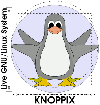I have had my LS2 HD250 for about ages - easily longer than the 12 month guarantee. I have never had a problem with it until one day when I noticed that the “DIAG” LED was blinking and the box was not accessible from the network.
The first thing I did was to reboot the LinkStation. I then discovered that on reboot it sat with the “POWER” LED blinking for about 5 minutes, then it seemed to powered down the Hard-Drive and the fan, whereafter the “DIAG” LED started blinking. I also noticed that the fan seemed very noisy, especially if I tilted the LinkStation a little.
Using the LinkStation Wiki, I discovered that the number of times the “DIAG” LED blinks indicates what the problem might be. My “DIAG” LED was blinking 6 times between pauses, and according to this page on the Wiki the Hard Drive may be faulty. No matter what I tried I was unable to access the LS2 GUI via the network. Despite the fact that the LS2 LAN LED indicated that the LS2 was detecting LAN activity, the LS2 was not accessible on its proper IP address or on the EM Mode address of 192.168.11.150. It did not respond to Ping, and neither the Web Browser nor the Firmware Flashing utility could access it. So I decided nothing could be lost if I cracked it open to see what I could do.
With the Hard Drive probably damaged, I suspect that I "earned" my 6 flashes as a result of a few power interruptions - storms in the area had caused several power power cuts and brown-outs prior to the LS2 having a problem.
Before doing anything I researched using the LinkStation Wiki and the Internet and found a number of useful articles:
- Disassembling the LinkStation to get to the Hard Drive within: How to Disassemble the LinkStation
- What next? The following guides were useful:
The following pieces of software looked like being absolutely required:
As it transpired, the following software was essential: OpenLink 0.52b Firmware Tarball
I also found that I spend a lot of time researching the various command options at the Linux ManPages site.
Afternote
It would seem that it is possible to force a LinkStation into EM Mode if all the existing partitions on the hard drive are removed and it is put back into the LS. It has also been suggested that only removing partition 1 will force an LinkStation into EM Mode too. Once in EM Mode the Firmware Flasher can be used to restore the firmware.
Disclaimer!
It is entirely possible that you may completely and irrecoverably damage your LinkStation whilst trying to copy what I have done. That is not my fault and I cannot be held responsible for it! Be careful!